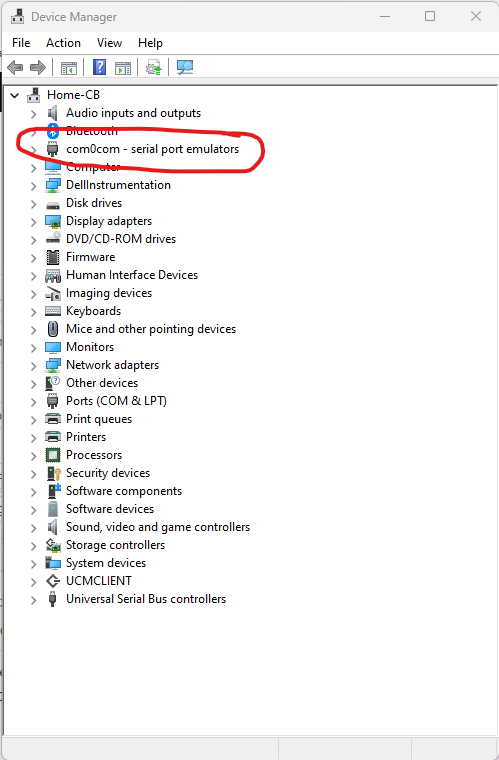com0com is a null-modem emulator that can allow you to create an unlimited number of virtual COM ports. You can then use the created COM port pairs to connect one COM port based application to another.
This is very useful in Ham Radio when connecting application like Fldigi to another application like a logging software or to connect an SDR to Flrig for CAT control.
In other articles I will show how I have used com0com to connect SDR Console Flrig and Fldigi to create listen only web SDR’s for decoding digital signals.
One problem that many run into is that when you initially install com0com it may not work because of a driver issue. When this happens you will see the created COM port pairing created during setup look like this:
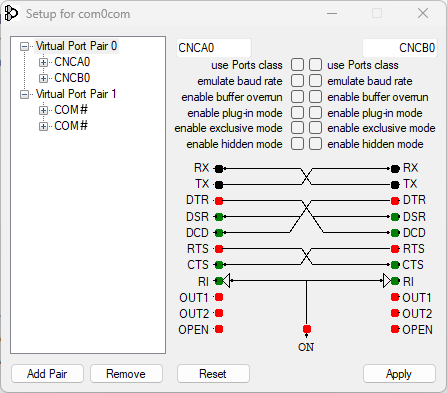
Notice the COM ports. They have # instead of a port number. This is do to an issue with the driver. To fix this we need to update the driver, below are the steps to update the driver in Windows 11 but the steps would probably be similar in older other versions of Windows as well.
Right click on the Windows Start button and choose DEVICE MANAGER.
In the list of devices look for com0com and SELECT.